Create Payout Invoice¶
Via the Dashboard¶
Before You Start¶
Make sure that you specified all the properties you need in the payout options, and also added and enabled the handled methods.
Info
You can create payout invoices using the Dashboard or Private APIs. But also you can send payout pre-request to obtain the list of services available for any particular currency.
Create Invoice¶
Click on +New button in the Payouts section and create a new payout invoice.
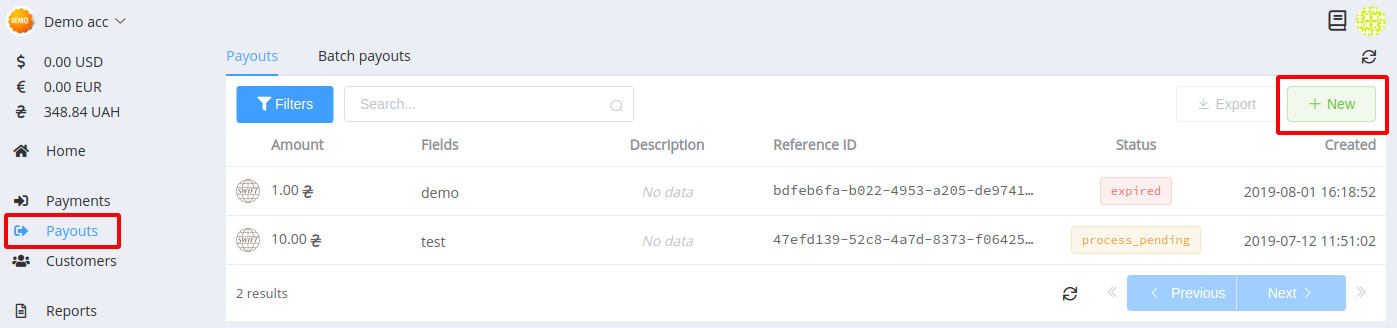
Block 1. Basic data.
Required fields: currency account, service (with currency), sum, transfer details (the number of fields differs for different payment methods), unique reference ID.
Optional field: description.
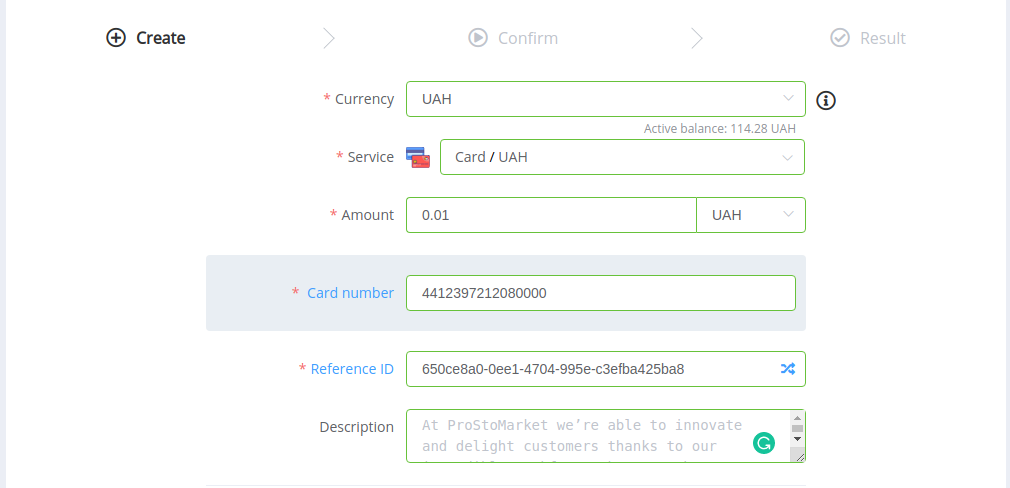
Block 2. Receiver's data.
Optional to fill, but if you specify the customer's reference ID, the entered data and transaction will be added to the corresponding Customer record.
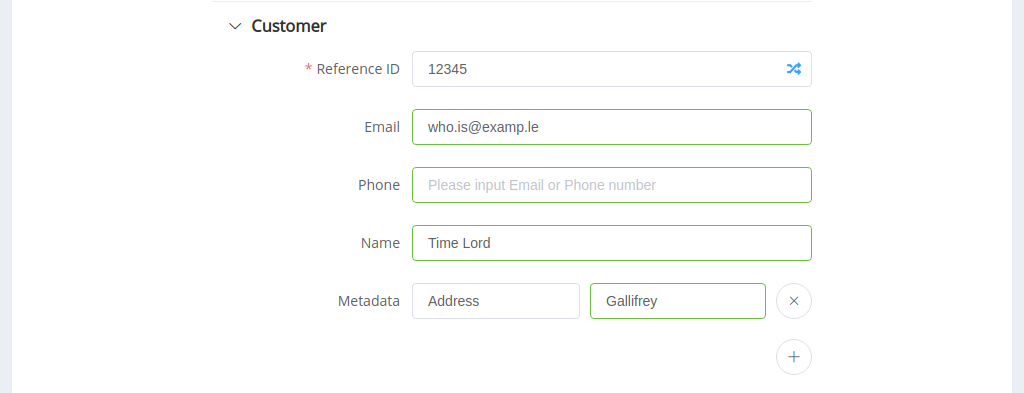
Block 3. Payout options
Optional to fill.
- The expiry date and time of the request
- Number of attempts for payout
- Enable to split payout into multiple parts
- Autoprocess — skip the next step
- Enable to process the payout partially (for example, in case of a transaction failure or insufficient amount in the account)
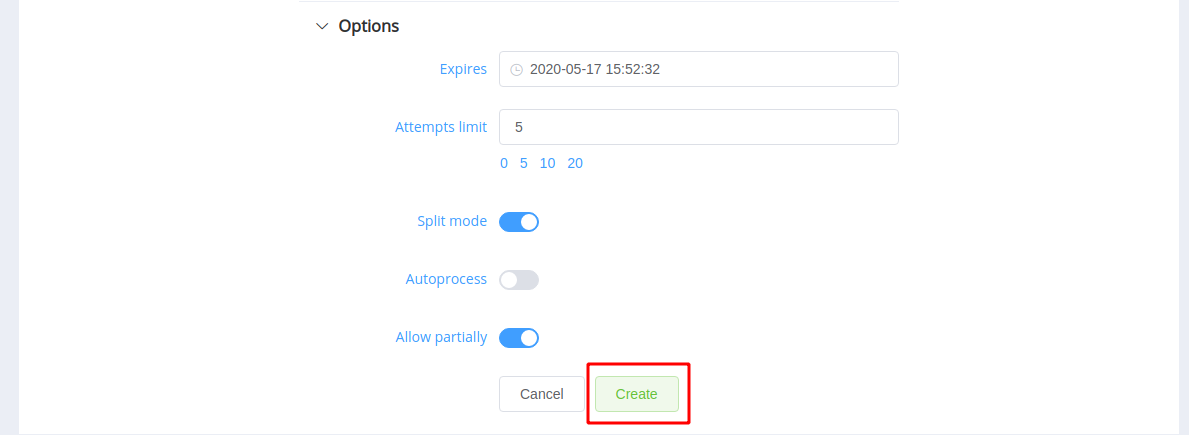
Click on the Create button and confirm the Invoice creation.
Process Payout¶
At this stage, you confirm payout request and send it to processing provider.
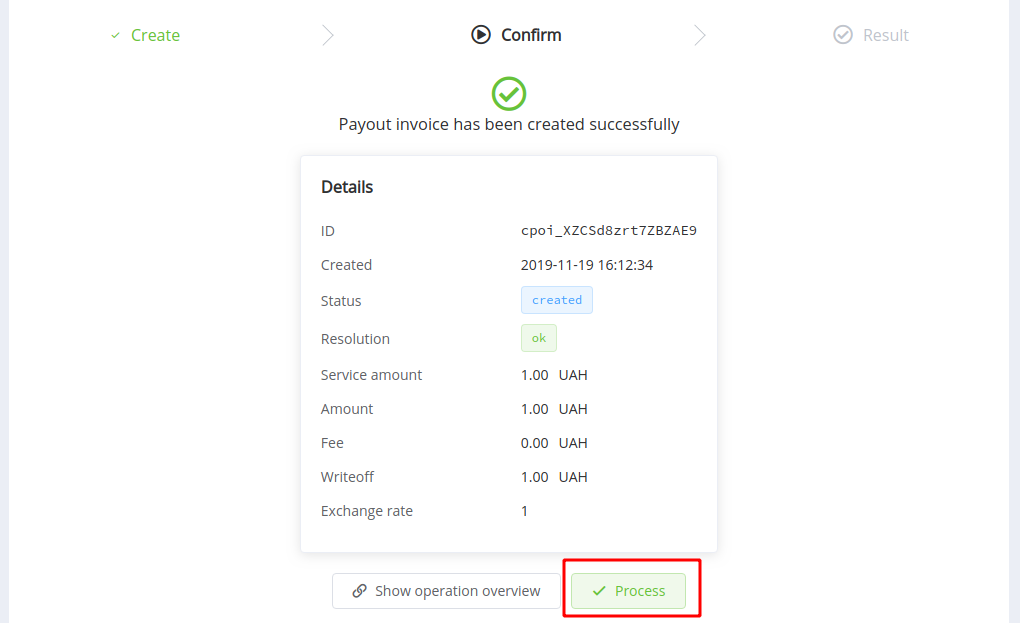
Check Transaction Result¶
You can check the payout status on the Result tab.
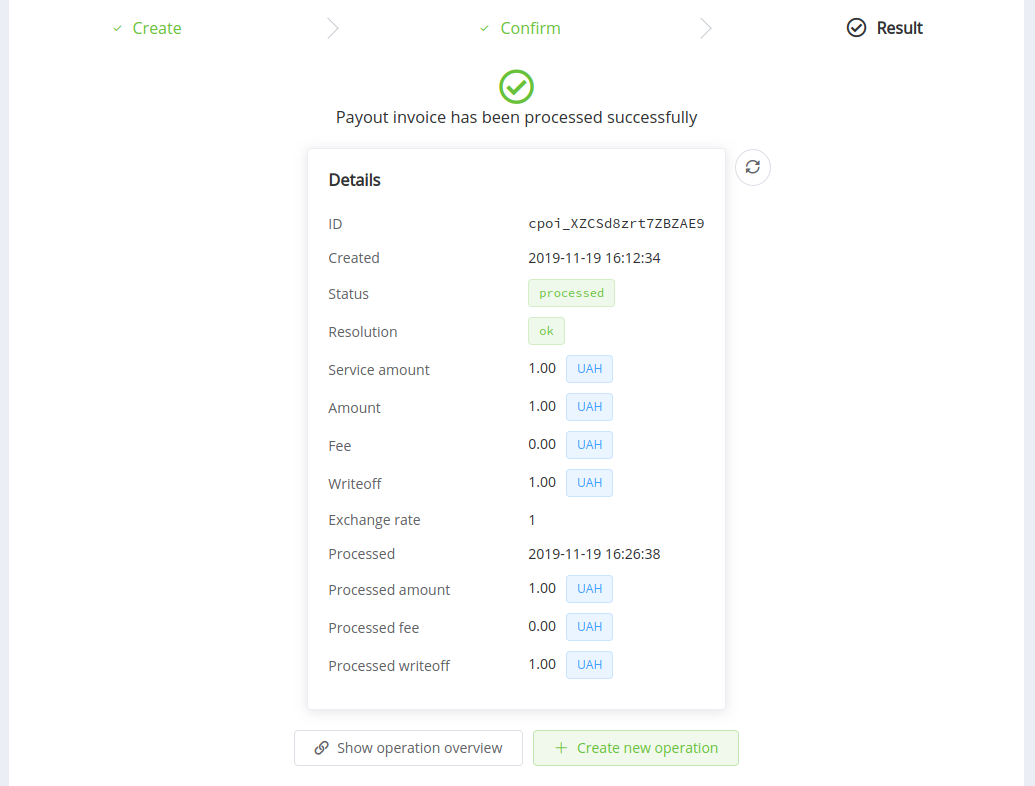
API Integration¶
You can send a pre-request for a list of available methods to the Public API. And for payout request processing, use the Private API.